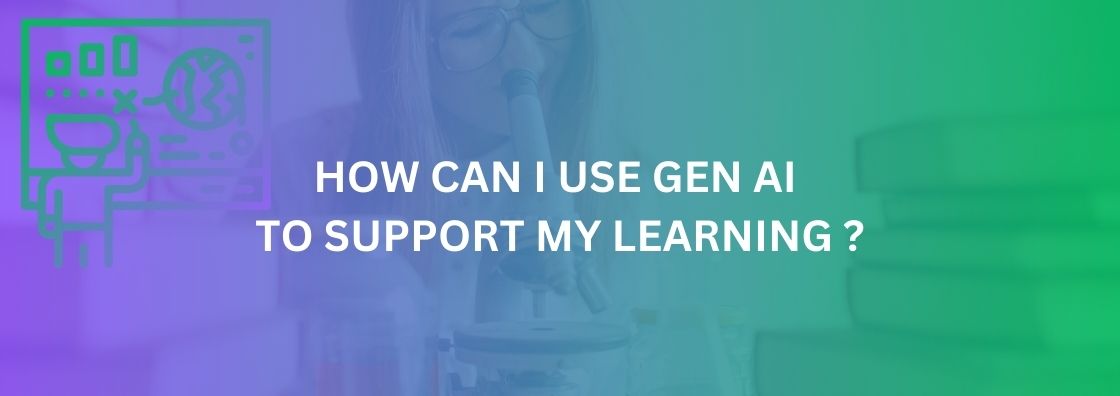GenAI was not intended for education. However, the responsible use of GenAI can be employed as a supplemental resource in your studies. It is important to note that these tools cannot replace other forms of learning (e.g. reading, tutorials, lectures, demonstration labs, peer learning).
Student Skills and Success
How can I effectively use GenAI tools?
For my research and learning, Gen AI tools can:
- Provide a quick summary of texts, transcripts and notes and identify key points in texts.
- Help re-arrange class notes and expand on points you need more information on.
- Provide explanations of difficult concepts or theories.
- Support learning through conversation to test your knowledge and understanding of a topic.
- Be used as a translation aid when working in another language.
- Enhance learning through appropriate use (e.g. the Socratic tutor approach).
For my assignments, GenAI tools can:
- Brainstorm a topic.
- Suggest a structure for an assignment.
- Help with coding.
- Act as a proofreading aid to improve your grammar and writing style when permitted by your lecturer.
- Help with citations and arranging your references according to a particular style guide.
- Give feedback on draft writing, e.g., does this answer the research question?
For my professional skills, GenAI tools can:
- Support with interview preparation (ShortlistMe).
- Enhance CV editing and proofing (CareerSet).
What tools can I use?
Remember to read assessment guidelines carefully and check with your lecturer/tutor/demonstrator if it is acceptable to use GenAI in your assessment, because requirements may vary across modules and assignments (See How can I use GenAI in my assessments?). Talk to your lecturers if you are in doubt about what is allowed.
Microsoft’s Copilot is accessible to all MU students, and we currently have a data agreement in place with Microsoft, which means that our use of Copilot is GDPR-compliant.
To use Copilot, you should log in with your MU login and password in the Edge browser. When logged in, you should see a small green shield icon, which shows that “Commercial Data Protection” applies to your GenAI interactions. The same protection does not apply when you use free or paid tools which are not supported by MU.
You are free to use other GenAI tools, but you should always be careful about what information you enter. Never put your personal data into a GenAI tool. Different GenAI tools will be more effective for different situations. You may find that Copilot is useful in one context, but other tools might suit a different purpose.
In all cases where you use GenAI for assessments, you should refer to How can I use GenAI in my assessments?
If you have any concerns about how your personal data is being processed, please contact [email protected].
Prompting Basics
What is a prompt?
Prompts are instructions entered into GenAI tools to generate outputs. They can be a question, statement, or any stimulus aimed at fostering creativity, reflection, or engagement. Generated outputs can be modified by re-prompting, like an open conversation.
What makes a good prompt?
A good prompt for a GenAI model should be specific enough to generate detailed and useful responses. For more information, see “Overview of prompts”.
Basic elements of a good prompt
Task: what needs to be done?
Instructions: how it needs to be done?
Requirements: what the results should be like?
For more information, please see “Create a Prompt”.
Important note: All GenAI outputs have limitations and should be reviewed, verified, and modified to satisfy your needs and the assignment requirements (see Limitations, Disadvantages, and Inappropriate Use of GenAI).