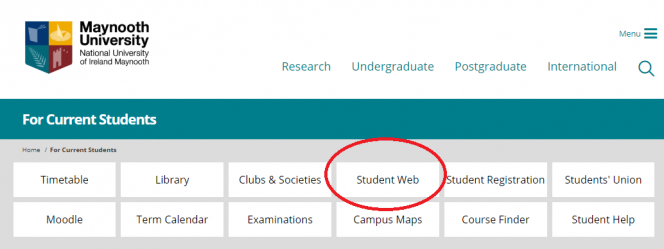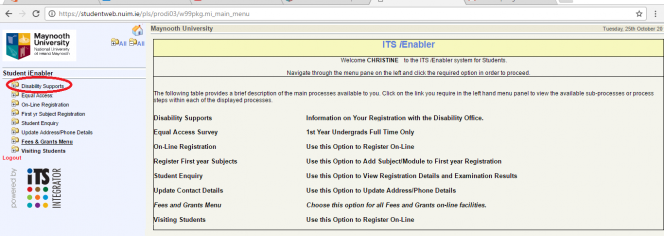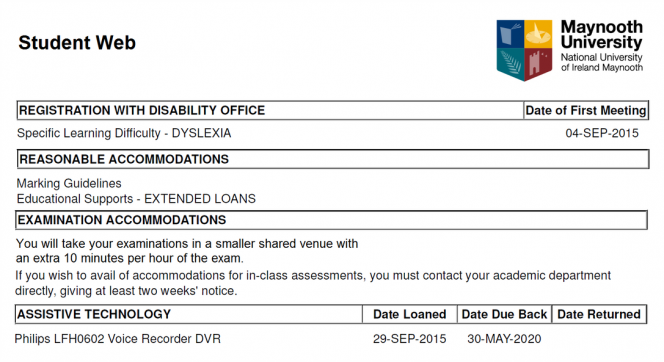Yes. If you were approved for reasonable accommodations by the Disability Office for examinations you will still be entitled to these for the end of semester remote assessment/examinations.
However, the move to remote assessment may have changed your needs, or the examination accommodations previously approved may not be as relevant now that assessments are online.
If you have any queries about your examination accommodations, please contact your Disability Advisor directly or the Disability Office at [email protected].
Yes. All students registered with the Disability Office and who have been approved for a reasonable accommodation will now get extra time of 15 minutes per hour for timed exams and moodle quizzes.
This is not necessary in longer assignments, as it is assumed that students are not working on the assessment for all of the time.
| Type of assessment |
Action to implement this for timed exams |
| Written assignment |
No extra time is applied. |
| Take home exam 1 day or more |
No extra time is applied, but of course a student may spend extra time on the task itself within this period. |
| Timed exam (2 - 4 hours) |
Add extra time of 15 minutes per hour of the exam. |
| Moodle quiz |
Add extra time of 15 minutes per hour of the exam. |
Yes, this has been factored into the extra time of 15 minutes per hour for timed exams and moodle quizzes.
A timed exam may be given a longer duration to allow for the possibility that some students may have difficulty in accessing the material or uploading responses.
The extra time for students registered with the Disability Office will only be applied to the original exam time, e.g. a student registered with the Disability Office who is sitting an exam scheduled for 2 hours,
but which has now been given a 3 hour window, would only be eligible for a total of 30 minutes of extra time (i.e. extra time of 15 minutes per hour of the exam).
| Original exam time |
All Students additional time for for IT & uploading, e.g. 1 hour |
Students with RAs |
Time limit in Moodle |
| 1-hour exam |
+ 1 hour |
+ 15 mins/hr of original exam (=15 mins extra time) |
= 2 hrs 15 mins |
| 2-hour exam |
+ 1 hour |
+ 15 mins/hr of original exam (=30 mins extra time) |
= 3 hrs 30 mins |
| 3-hour exam |
+ 1 hour |
+ 15 mins/hr of original exam (=45 mins extra time) |
= 4 hrs 45 mins |
| Reasonable Accommodation |
Implementation for remote written assignment/take home exams/timed exams/moodle quiz |
| PC |
Students should use their own devices. Students who do not have appropriate devices should contact the Disability Office who will liaise with them and their department to consider options/or possible alternative assessment. |
| READER |
Students should use Read and Write (screen-reading software) on their own computer or use the accessibility features in Office 365.
Students whose assessment materials cannot be read by software (e.g. where there is mathematical notation or where the paper is in a language other than English) should contact the Disability Office who will liaise with them and their department to consider how best to implement this. |
| DRAGON NATURALLY SPEAKING |
Students have access to Dragon Naturally Speaking software on their devices. |
| ENLARGED PAPERS |
Students should use magnification features as required. |
| SCRIBE |
As assessments will be delivered and submitted in an electronic format, scribes may not now be necessary, however students who are unable to use keyboards/handwrite their submission should contact the Disability Office who will liaise with them and their department to consider how best to implement this. |
| SMALLER SHARED VENUE |
This does not apply in the remote environment. |
| MARKING GUIDELINES |
Marking Guidelines for Examiners will be applied as usual when correcting scripts from students with a Specific Learning Difficulty or students who are Deaf or Hard of Hearing. |
The Disability Office at Maynooth University shares relevant information with students with disabilities via ‘Student Web’ which is available on the ‘For Current Students’ section of the maynoothuniversity.ie website.
This brings you to this login screen where you log in with your Maynooth University credentials.
You can then view information on your confirmed disability supports by accessing the menu titled “Disability Supports”.
Within “Disability Supports”, you can see the details of your individual supports.
Please note that as with previous exams the screen reader WILL NOT read equations or diagrams or languages other than English.
Yes, Marking Guidelines apply to all timed assessments.
Students with a specific learning difficulty (e.g. dyslexia) and Deaf students have a particular difficulty with spelling and grammar and can be disadvantaged when assessment takes the form of a written examination. For this reason, the University has Marking Guidelines to provide a framework for marking the scripts of such students.
Students approved for Marking Guidelines are identified by Departments and examiners will apply these Marking Guidelines to the scripts of all students who have been approved for this examination accommodation.
You should contact your Disability Advisor or the Disability Office at [email protected] to discuss.
The Disability Office will also be contacting high need students directly to discuss their exam accommodations and will liaise with relevant Departments in this regard to consider the options available to implement their RAs.
Students who need further advice or support or who wish to discuss a particular accommodation can contact their Disability Advisor or email [email protected].
Texthelp Read&Write is a TTS (text-to-speech) program that reads aloud any selectable text in various programs.
Benefits include, increased comprehension time, easy proofreading of your own written work, create mp3 files from your reading lists.
Below is a short video on Using Texthelp Read&Write in Moodle