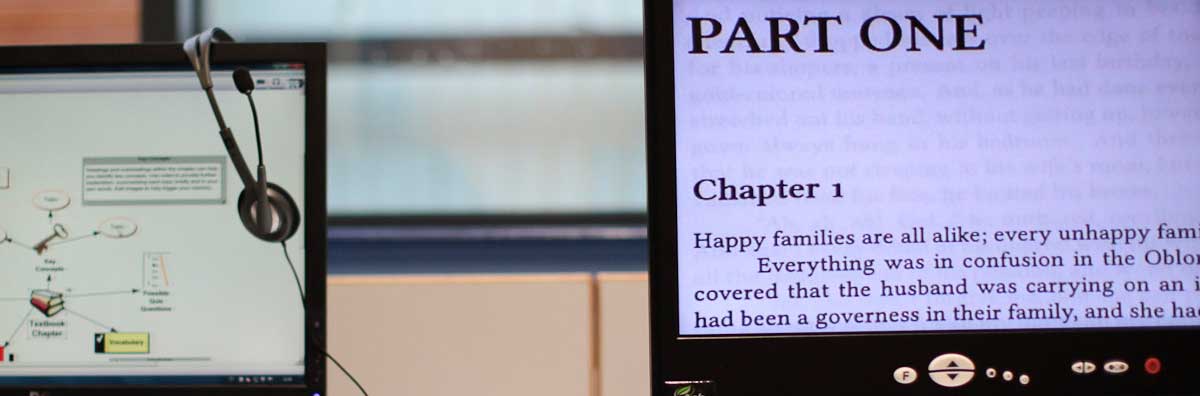Data Files are one of the central resources used by Maynooth University in its administrative, teaching and research functions. With this in mind, all staff who work with data need to ensure that the data sets they rely on, and are responsible for, are maintained in a safe and secure way.
The following pages are designed to provide more information on University policies on data protection, data management, and on the encryption of University owned laptops and desktop computers by IT Services
Maynooth University IT Services
ToggleData Security
We all create and use data in our work at the university. Data can take different forms including, but not limited to documents, spreadsheets, images, media files or presentations. Each user has a responsibility to maintain and protect the data s/he uses as a member of the University community.
Data can be compromised or destroyed in many ways. Some examples include:
* Virus infection
* Ransomware infection
* Disk failure
* Accidental deletion
* Theft of the computer or other device it is stored on
* Deliberate deletion by third party
When data is damaged or lost, there is a corresponding loss to both the user concerned and to the University.
Users of data can limit the likelihood of data loss by taking some simple precautions.
* Back up your data regularly, for example to your MS Office 365 One Drive cloud storage space
* If you back up data to an external device, always disconnect it when not conducting a back-up and store in a separate location
* External media such as hard drives or USB keys holding data should be stored in a locked environment
* Be careful about what websites you visit
* Beware of email attachments from senders you do not know or unusually named attachments from known senders
* Beware of using computers other than those provided to you by Maynooth University.
* If you have occasion to work on a personally owned device at home, please ensure that it has the latest operating system and software patches installed and that the anti-virus protection is up-to-date.
* Don't download free software from the internet. Programs and apps that are provided for free may have malicious content packaged inside of them.
* Don't connect to open, free public wireless networks
* Don't do any work for Maynooth University when using Internet cafe style computers
* If you are suddenly prompted to run an application on your device, refrain from doing so unless you know exactly what it is and are satisfied that it is part of some process you are currently running.
* To take advantage of the best and secure user experience for email we recommend using Maynooth University’s O365 service
If you feel that your computer may be infected with a virus or ransomware:
* Switch it off immediately
* Contact IT Services immediately (ServiceDesk 3388) or sign into our support portal and log an Incident or Service Request here
You can find more detailed information about Data Protection in Maynooth University at
https://www.maynoothuniversity.ie/data-protection
and about the Data Protection Act 1988 (Amendment) Act 2003 at
Device Encryption
If you have a university owned device that was purchased through IT Services, and it is being managed by MS Intune, then your device should be encrypted.
Windows devices (laptops & desktops) are currently encrypted with Bitlocker encryption.
Apple Mac devices (laptops & iMacs) are currently encrypted with FileVault encryption.
To check if your device has been encrypted follow these steps:
Windows: Open ‘Control Panel’, ‘System and Security’ and then ‘Bitlocker Drive Encryption’. In here you should see if your device is encrypted or not.
Apple: Open ‘System Preferences’, ‘Security & Privacy’ and then click on the ‘FileVault’ tab (or scroll down to find ‘FileVault’ if your Mac is running OS Ventura). In here you should see if your Mac has FileVault switched on or not.
If you are unsure or think your device may not be encrypted, please log a Service Request with IT Services on our support portal here
For information on our ICT Security Awareness Program including dates and times of training sessions and online modules, please click here
For more general information about Data Security, please visit the Data Commissioner's webpage www.dataprotection.ie.