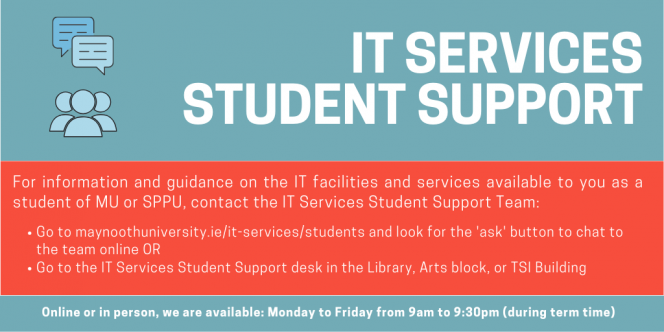Welcome to the Service Desk section of IT Services. We provide efficient and professional support of all the services offered by IT Services to Maynooth University staff, students and affiliates both on and off campus via our MU Support Portal.
MU Support Portal: Submit an IT Service Request and/or Report an IT Incident (Issue/Fault)
The best way to make an IT service request or inform us of an issue or fault is via the MU Support Portal. This portal provides a means of reporting an IT incident, making a service request, learning more from our knowledge base or checking on your existing IT requests and incidents. This functionality enables incidents (issues or faults) to be resolved more quickly. You may raise an incident (issue or fault) or service request anytime 24x7, however the service is staffed from Monday – Friday, 9am to 5pm, therefore, aside from the initial auto-reply, you will receive a response to your query during hours of availability only.
How do I access the MU Support Portal?
- Open a browser such as Microsoft Edge and navigate to the following webpage: https://mu.ie/supportportal.
- Sign in with your MU credentials and choose the required option (Knowledge Base, Report an Issue, Make a Request, View my Items) from the home page.
MU staff and students can contact the IT Services Service Desk via the MU Support Portal, or alternatively, by emailing [email protected]. You may also call us on (01) 708 3830.
What is a Service Request?
A service request is a formal request for something, i.e. a software or hardware purchase, a password reset, a request for information and more.
What is an Incident?
An incident is an event that causes any disruption to service, i.e. a hardware or software fault, a connection issue, or other IT issue or fault.
I submitted a Service Request and/or raised an Incident, what happens now?
When you report an incident (issue or fault) or a service request, the system logs it with IT Services, where an IT Service staff member begins processing it. You can use a Self Service dashboard to track the progress of or add more information to a service request. You can also communicate with IT Services while the incident (issue or fault) or the service request is being worked on.