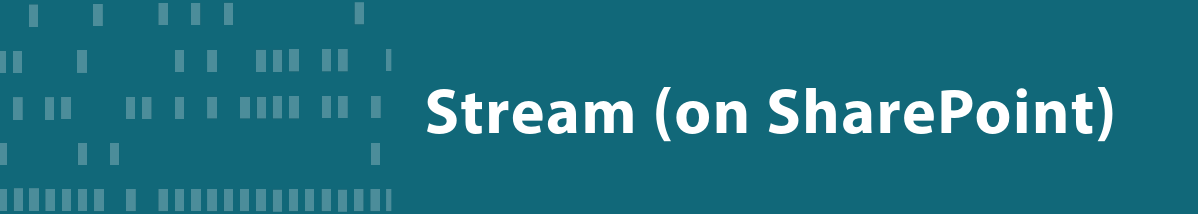Videos in Stream (on SharePoint) will be stored in the same place you store your Office files, in Teams, SharePoint, and OneDrive. Stream will enhance those videos - powering the playback and adding intelligent video experiences on top.
Teams meeting recordings will be stored in OneDrive or SharePoint, depending on the type of meeting. After a meeting ends, you can find the meeting's recording in the meeting chat, or by opening the meeting in your Teams Calendar and selecting the Recap tab.
- Channel meeting recordings will be stored in the Files tab of the associated Channel.
- Non-channel meeting recordings will be stored in a 'Recordings' folder in OneDrive of the person who started the recording.
- Channel meetings - permissions will be inherited from the owners and members of the channel, i.e. everyone who is part of the channel, will have permission to edit and view the recording.
- Non-channel meetings - all meeting invitees, except for external users, will be able to view the recording. External users will need to be explicitly added to the shared list by the meeting organiser or the person who started the recording. Only the organizer of the meeting and the person who started the recording will be able to edit the recording.
See the following Microsoft guides:
You upload video files in the same way you upload any other file and they will be stored within the SharePoint files platform. Videos are then played, enhanced, and edited by the newest version of the Stream web app. And in a similar manner to other Office file types, Stream videos can be shared like any other file.
The Microsoft Stream app has been retired and the new Stream (on SharePoint) app is now available. All video content has now been migrated from Stream (Classic) and into Stream (on SharePoint). The new location for your video files depends on the type of content and its associated grouping. See the following table for reference.
| Group Name |
Group Description |
New Location of Video Files |
| User |
Videos in ‘My Content’ in Stream (Classic). Each user who has published at least a video and not associated that video with a group or channel will be associated with the User group. (Recorded Teams meeting recording count as published videos.) |
You will locate these video files in your OneDrive, in a folder entitled 'Stream Migrated Videos' |
| Microsoft 365 Group |
Videos in Microsoft 365 Groups and channels inside them |
You will locate these video files in the SharePoint site associated with the M365 group of the same name. These files will be located in Documents in a folder entitled 'Stream Migrated Videos'. |
| Stream Group |
Videos in Stream only groups. |
You will locate these video files in the SharePoint site associated with the M365 group of the same name. These files will be located in Documents in a folder entitled 'Stream Migrated Videos'. |
| Companywide Channel |
Videos in companywide channel |
No such content was found |